
The Ultimate Guide to Gate Intercoms
If you have an automated gate or are planning to install a gate operator or gate motor, there’s a good chance you’re investigating gate intercoms. They’re a great addition to an automatic gate system and can make using yours a lot easier.
Let’s take a closer look at what gate intercoms are, what your options are, how they work and more.
What Are Gate Intercoms?
Gate intercoms are wired or wireless systems with a gate station unit where visitors to your home or business can call inside and a handset or handsets inside where people can answer the call and take appropriate action.
Some gate intercoms use old-fashioned phone-style intercoms, while others can be set to work with a smartphone. It all depends on what you want to be able to do and where you want to install your gate intercom system.
How Do Gates Open with Gate Intercoms?
There are several ways that gate intercoms can work.
They can be wired directly to a gate operator or gate motor so that when you choose to open the gate for the person who wants access, you push a button, and the gate operator will swing or slide open.
They can also be used with electronic “mag locks,” with the same principle. The lock will open when you push the button, and the person can access the protected area.
Audio and Video Intercoms
When you’re choosing gate intercoms, you should know that there are a wide variety of options.
Some are simple audio-only units, like the gate stations you often see at the entrance to multi-use buildings.
There are also video intercoms that are available in both color and black and white. These intercoms use a pinhole camera in the gate station and have a screen on the receiver unit.
A video intercom is a good idea if you live or work in a place where you need extra security and can see who is requesting access. There are also video intercom systems that use infrared technology so that you can have night vision, too, even in low light conditions.
If you’re used to using a doorbell camera, then you will be familiar with this type of technology.
One to One or One to Many
The other important thing you need to decide when you are choosing a gate intercom system is whether you want a one-to-one or a one-to-many system.
As you can see from the simple diagram below, a one-to-one system has only one gate station that is directly connected to one handset.
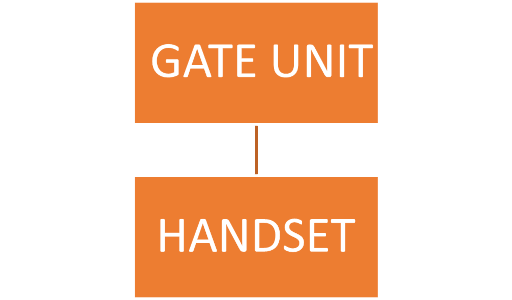 |
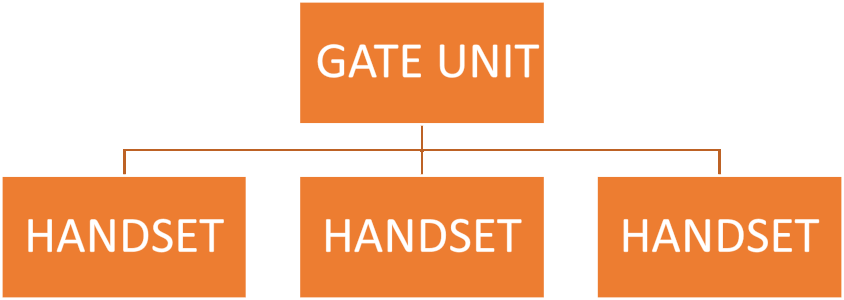 |
A one-to-many gate intercom system connects one gate station with many handsets or phones.
If you only need to have one person opening the gate (like someone at your reception desk), you can safely opt for a one-to-one gate intercom system.
However, if you have many users, such as an apartment complex or business park, choosing a one-to-many system is a better idea. You should always select a system that can handle as many lines as you need and make allowance for any future additions. One to many systems usually only have so many “channels” that you can assign to receiver units, so you will need to upgrade the gate station if you need more than they can handle.
Wiring and More
The next thing you need to consider is how you want the gate intercom system to work.
If you can install conduit to run cables from the gate station to each handset unit, you can probably use a wired gate intercom system.
However, if you’re trying to install an intercom system for an existing building and you don’t want to run a conduit or dig trenches for it, you could use a wireless system. Some of these can use Wi-Fi, but others might require a SIM card to use a cellular network.
If you need to use a wireless system, you should always ask the contractor you’re considering using to recommend a system that will work for you.
There are also add-ons like repeaters and other equipment that can help to solve line of sight and other problems that might come up when integrating a gate intercom with your existing site.
Weather Proofing Is Critical
Sometimes, when installing a gate intercom, you have an area under a roof protected from the elements to put the intercom in. However, if not, you will need to make sure that the gate station you choose is weatherproof.
These units might be in the form of a keypad that is mounted to a wall or a gooseneck, or they might be in some other form. Always make sure that if you need a separate weatherproof enclosure, you get the right one, and it is installed correctly. Nothing destroys security electronics like gate intercoms faster than water!
Brand Compatibility
In most cases, you don’t need to buy peripherals for gate motors, gate operators or mag locks from the same manufacturer as the main equipment.
Usually, this kind of equipment will work with a variety of third-party equipment, and they simply plug into the channels available on the circuit board. However, it’s always a good idea to check with the company that makes your gate operator and be entirely sure.
Always try to buy these kinds of products from a recognized brand or manufacturer with a physical presence in your country. This helps to ensure you can get access to spare parts and technical advice when you need it.
Not a DIY Project
When it comes to installing gate intercoms, unless you are very handy and know a fair amount about electrical and electronic equipment, this is not a DIY project.
Properly drawing wires, connecting the various components correctly and safely and programming the system is difficult and should not be tackled by anyone who does not know what they are doing.
You will probably also get better quality equipment if you use an installer that has existing connections to suppliers of this kind of equipment. They can probably get you a better deal on the equipment and might have access to options and items that aren’t for sale directly to the public.
When you are looking for an installer to do this kind of job, look for companies that have completed training with the manufacturer of the equipment you have purchased. This not only means that they know how to do the job, but they will also have access to technical resources when they need them.

